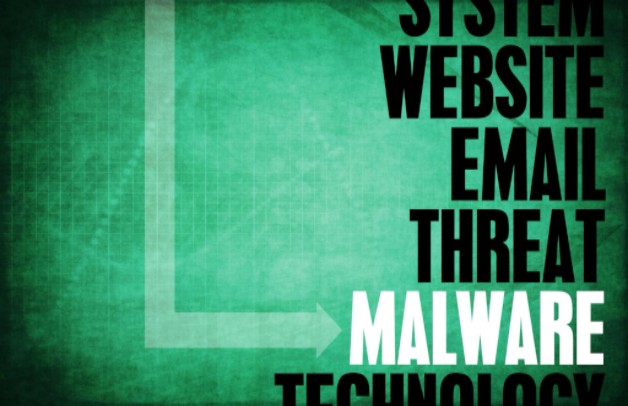Microsoft Office 365 Advanced Threat Protection, which works by reading Microsoft Intelligent Security Graph signals and utilizing search technology to hunt for malware and other threats, will now work to protect SharePoint Online, OneDrive and Teams.
Advanced Threat Protection also looks for any kind of user behavior that’s unusual. According to a description from Microsoft, Advanced Threat Protection provides protection for “safe links, safe attachments, spoof intelligence, and advanced anti-phishing capabilities.”
Office 365 Advanced Threat Protection is not new to the market. It launched in April 2015. However, Microsoft just now deemed it useful for SharePoint Online, OneDrive and Teams. Those subscribed to Office 365 subscription plan, as well as organizations utilizing Office 365 Enterprise E5 or the Education A5 subscription, now have access through an update, which began being pushed out in November 2017.
This rollout will continue for the next several months.
Currently, those using premises-based apps and organizations who don’t use their own data centers still won’t have access.
Before SharePoint Online, OneDrive and Teams organizations can begin using Office 365 Advanced Threat Protection, users had to activate an audit logging which took 30 minutes. Now, once Advanced Threat Protection is implemented, IT personnel can set up and receive alerts for the detection of malicious files. Additionally, these malicious files are also added to a report log.